Short answer
How do I introduce myself in an email?
- Think about the recipient – what’s the best approach to get their attention?
- Choose your persona – should you be friendly or cold as steel professional?
- Follow up on your intro email
- Think about the other side and make it personal
When meeting someone for the first time face-to-face, making a good first impression is key for establishing a trusting and meaningful relationship.
The same is true for your email first impression. Whether you introduce yourself to someone you never met (cold email), after a short acquaintance, or through a 3rd party, you’d be smart to dedicate a few moments to thinking about how you’d want to present yourself.
1. Set the tone:
First, you need to decide what persona of yours you’d like to show. Many people believe there’s only a single, “true” version of themselves.
They are wrong. You have as many personas and faces as the number of people you interact with. Just think of how your grandmother thinks of you as opposed to your next-door neighbor (not to mention your MD).
To simplify a complex matter, there are 4 key personas you should consider:
I. The bestie
This persona is effective, easy to implement, and fun to use. Everybody likes a smiling face, so keep your email light-hearted and personal. Leave formalities behind, start with “Hi” and end with “Cheers”. Add a joke or a compliment before you get to the point.
If you use an email signature, use a profile picture where you smile in an outdoorsy environment, add an app to your signature to show your latest Facebook status, or add a button to allow people to schedule a meeting with you. Just note that if in real life you aren’t light-hearted, but present yourself as one, it might cause dissonance in the long run.
To sum up, if you are a fun guy – this might be your best bet!
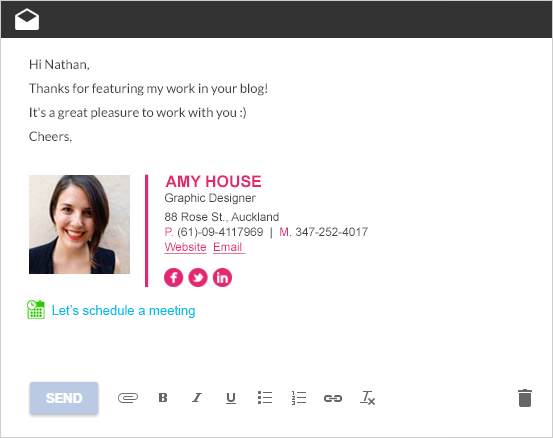
II. The meticulous expert
oozing professionalism, lots of attention to detail, and a strict business approach. People appreciate a pro and this is certainly a good approach. “Dear Mrs.” and “Yours truly” your emails and carefully choose your words, you don’t wanna come out as an amateur.
Before you get to the reason for which you emailed, a short professional compliment might be in order. In your email signature, add your profile picture with a black tie and suit, or use your company’s logo, add a social icon to your state-of-the-art LinkedIn profile, and links to your personal branded webpage.
Just be careful not to come across as too intimidating. Coming across as a Pro is never a bad idea.
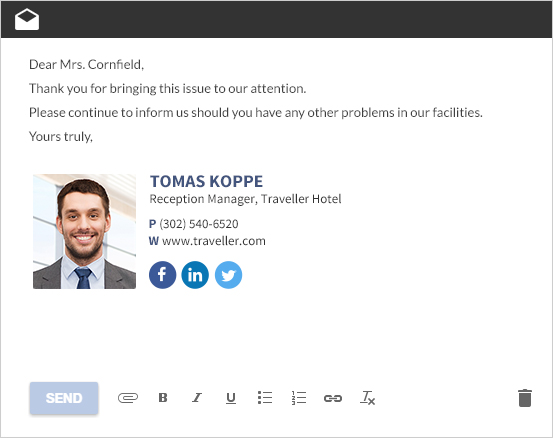
III. Your Average Joe
Not too friendly yet not too hardcore, the middle ground is not too bad. If you feel uncomfortable being too strict, but don’t want to leave a too loose impression, this might be the road for you. Your sign-off of choice would probably be “Kind regards” and you’ll probably start with “Dear John” and omit the “Mr.”.
A few words that remind the recipient of the context or where you’ve met will definitely help.
Your email signature will probably include your company logo, with a dash of color coming from your Facebook, Twitter, and LinkedIn social icons.
As an email app, you might choose a disclaimer or a “don’t print this email” green footer. A word of advice, nothing’s wrong with the mid-road, just try to keep it a bit more interesting to keep your recipient interested in learning more.
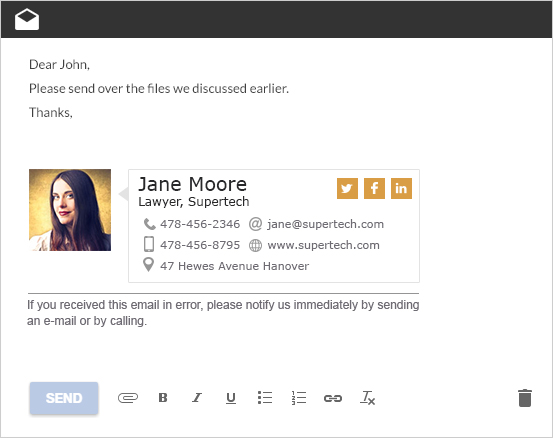
IV. The minimalist
Sometimes less is more. Leaving an air of mystery, if done intelligently, might go a long way. Start with “Hello”, get straight to the point, and add a clear call to action.
Sign off with “Best” (“wishes”? “Regards”? Who knows? You are a man of mystery!)
Include a minimal yet effective signature – your contact details, and an icon that will lead them to your site.
It’s also a good idea to add some sort of CTA, like scheduling a meeting or directing them to your professional webpage. Just don’t forget to make your offer intriguing, because it’s much easier to ignore a minimal email than, for example, a friendly one.
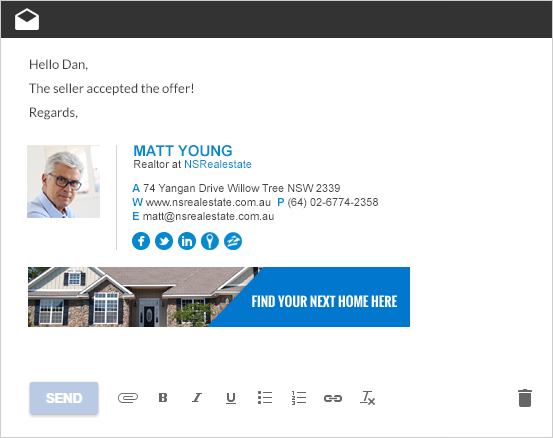
2. Follow up after introducing yourself
A single email is nice, a relationship is super. It’s best if you can build up your connection with the recipient step by step. That way, you’ll get optimal results. However, time is always short, so you can’t always build a long-lasting connection with any recipient.
The next base alternative is to follow up. Follow up? Yep. The chances of getting a reply will increase dramatically if you send killer follow-up emails. You can read some good advice here.
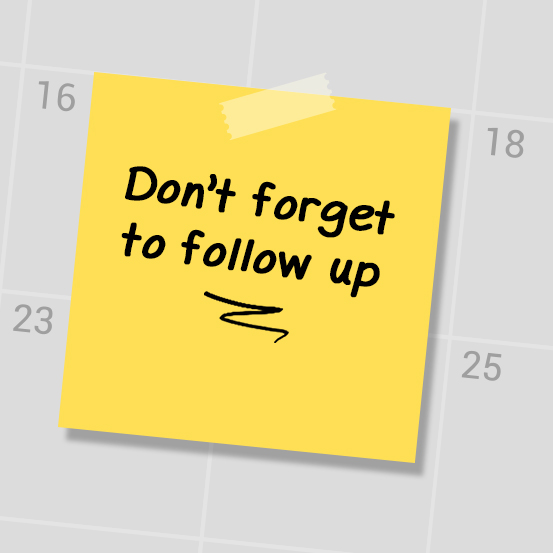
3. Get to know your recipient
Think about it for a second. What’s everybody’s favorite subject? Kittens in wearing funny hats. What’s everybody’s second favorite subject? Themselves!
To help someone open up and be receptive to what you have to tell them, a thoughtful question or compliment might do the trick. “First, let me compliment you about your “10 rules to date my hamster” blog post – you nailed it.” can do a better job than you think.
In our Google Anything world getting to know someone is as easy as it gets. A simple Google search can reveal a lot about a person, but you can take it to the next level with add-ons like Rapportive or Clearbit.
Simply compose an email, and these tools will analyze the recipient’s email address and come back with all the info you can get about the person who owns it. Use this to easily personalize your emails.
The post How to introduce yourself in an email appeared first on WiseStamp.